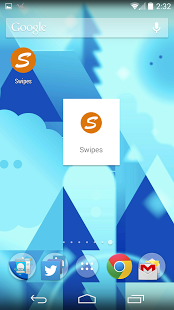Swipes: App Launcher/Switcher 1.0.2
Free Version
Publisher Description
WHAT IT DOES:
Swipes brings faster app switching and multitasking to Android. With Recent App Cards you can change between your recent apps with a single swipe from the edge of the screen faster than any other way. The Favorites drawer let's you add your favorite apps, toggles, actions, widgets, and shortcuts to have access to them anywhere and anytime while using your device. When upgraded you can create as many Favorite Lists as you please and with up to 8 different swipes you have easy access to all of them. With the Quick Launch feature you can add your most used app to have it 1 swipe away at anytime.
The free version includes access to the Left and Bottom Left Swipe areas for a total of 4 swipes. With a one time in-app purchase you can unlock the Right and Bottom Right Swipe areas for an additional 4 swipes. The free version also restricts favorite lists to Apps, Toggles, and Actions.
WHY IT'S DIFFERENT:
Gives you 3 options for the side areas. Allows for multiple areas to be active at once. Multiple favorites lists. Faster app switching, instead of cycling through all your apps if you pass one you can go back and it's an easier motion to cycle through apps. Option to quick launch most used app. Recent App Cards look like they belong in android and not windows 8. Toggles indicate status.
About Swipes: App Launcher/Switcher
Swipes: App Launcher/Switcher is a free app for Android published in the System Maintenance list of apps, part of System Utilities.
The company that develops Swipes: App Launcher/Switcher is Angs Apps. The latest version released by its developer is 1.0.2. This app was rated by 1 users of our site and has an average rating of 5.0.
To install Swipes: App Launcher/Switcher on your Android device, just click the green Continue To App button above to start the installation process. The app is listed on our website since 2014-03-11 and was downloaded 11 times. We have already checked if the download link is safe, however for your own protection we recommend that you scan the downloaded app with your antivirus. Your antivirus may detect the Swipes: App Launcher/Switcher as malware as malware if the download link to com.acelaapps.kakudolite is broken.
How to install Swipes: App Launcher/Switcher on your Android device:
- Click on the Continue To App button on our website. This will redirect you to Google Play.
- Once the Swipes: App Launcher/Switcher is shown in the Google Play listing of your Android device, you can start its download and installation. Tap on the Install button located below the search bar and to the right of the app icon.
- A pop-up window with the permissions required by Swipes: App Launcher/Switcher will be shown. Click on Accept to continue the process.
- Swipes: App Launcher/Switcher will be downloaded onto your device, displaying a progress. Once the download completes, the installation will start and you'll get a notification after the installation is finished.